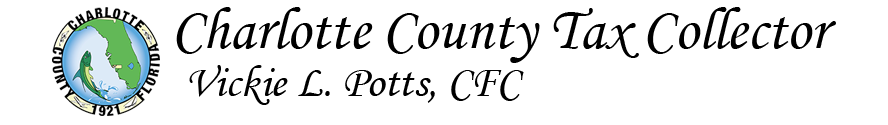Current Tax Forms and Files
- Current Real Estate Property Tax Roll
Instructions: Click on the above link. Highlight "Current Real Estate Roll" on the left hand side, click "View Selected Report" and then click "Search" on the right hand side of the screen.
Please note: You will see the icon on the left hand side of the screen while the report is loading. The report may take some time to load, depending on your Internet connection.
Download Instructions: The file can be downloaded in a number of formats by clicking one of the icons on the right hand side of the page beside the word "download" - Current Tangible Property Tax Roll
Instructions: Click on the above link. Highlight "Current Tangible Roll" on the left hand side, click "View Selected Report" and then click "Search" on the right hand side of the screen.
Please note: You will see the icon on the left hand side of the screen while the report is loading. The report may take some time to load, depending on your Internet connection.
Download Instructions: The file can be downloaded in a number of formats by clicking one of the icons on the right hand side of the page beside the word "download" - Current Mill Code Listings
Current year millage code districts report - Prior Years Mill Code Listings
Current and previous years millage code districts report - Homestead Property Tax Deferral Act
Florida Statutes regarding the Homestead Property Tax Deferral Act
- Application for Homestead Tax Deferral
Please print the form, fill it out, and either mail or fax it to (941)743-1364 - Deferred Other Income Form
Please print the form, fill it out, and either mail or fax it to (941)743-1364 - Certificate of Insurance Form
Please print the form, fill it out, and either mail or fax it to (941)743-1364 - Charlotte County Community Development Certificate of Use Form
- Installment Payment Plan Notice and Application
Please mail completed form to:
Charlotte County Tax Collector
18500 Murdock Circle
Port Charlotte, FL 33948 - Application for Refund of Ad Valorem Taxes
DR-462 provided by FL Department of Revenue - Partial Payment Plan Agreement
Delinquent Tax Forms and Files
Lands Available
Property that is offered at the County Tax Deed Sale that no one has bid against will be placed on the List of Lands Available. In order to purchase any of these parcels you must pay the original bid, any additional years taxes, and the Clerk of Court fees. For tax information, please contact our office at (941)743-1350. For Clerk of the Courts fees and information please call (941)637-2130. This is NOT a risk free investment. Be careful and check out the property before you invest any money.- Lands Available Listing
Please Contact the Clerk of Courts Office - County Held Certificates
A list of all county held certificates can be found at http://Charlotte.LienExpress.net/ - Certificate Search - Delinquent Taxes
Instructions: Click on the above link. Highlight "Certificate Search" on the left hand side and then click "View Selected Report". You will then need to specify the Year you are searching for by entering it into the box under "Year". Then click the "Search" button towards the right side of the screen to run the report.
Please note: You will see the icon on the left hand side of the screen while the report is loading. The report may take some time to load, depending on your Internet connection.
Download Instructions: The file can be downloaded in a number of formats by clicking one of the icons on the right hand side of the page beside the word "download"
- Tax Deed Search
From Clerk of Court's Website - Bidder Registration Form
For Tax Certificate Sale Only
Please print the form, fill it out, and either mail or fax it to (941)743-1364
- Certificate Transfer Form
Certificates may be transferred. There is a $2.25 transfer fee per certificate. The certificate transfer form must be filled out properly and notarized. You must have a valid bidder number. To obtain a bidder number, please register with the Bidder Registration Form.
Business Tax Forms and Files
- Active Business List
Instructions: Click on the above link. Highlight "Active Business List" on the left hand side, click "View Selected Report" and then click "Search" on the right hand side of the screen.
Please note: You will see the icon on the left hand side of the screen while the report is loading. The report may take some time to load, depending on your Internet connection.
Download Instructions: The file can be downloaded in a number of formats by clicking one of the icons on the right hand side of the page beside the word "download" - New Business List
Instructions: Click on the above link. Highlight "New Business List (Last Month)" on the left hand side and then click, click "View Selected Report" and then click "Search" on the right hand side of the screen.
Please note: You will see the icon on the left hand side of the screen while the report is loading. The report may take some time to load, depending on your Internet connection.
Download Instructions: The file can be downloaded in a number of formats by clicking one of the icons on the right hand side of the page beside the word "download" - New Business Tax Receipt Information
Important information regarding the new business tax receipt
- Steps to Complete a Commercial Business Location
File contains the necessary steps to be completed before a Local Business Tax Receipt can be issued
- Business Tax Application
Please remember to include payment with your application - For information regarding amount due, please contact our office
Renewals can be processed online HERE. - Request for Fee Exemption
- Out Of Business Affidavit
- Handyman Agreement
- Fictitious Name Application
Online registration is available at www.sunbiz.org
Tourist Development Tax Forms and Files
- Tourist Account Requirements
- Tourist Development Tax Account Registration Form
Please print the form, fill it out, and mail to the Tax Collectors Office
- Tourist Development Monthly Update Form
Please print, fill it out, and mail to the Tax Collectors Office
- Business Tax Application
All new Tourist Tax accounts must obtain a Business Tax Receipt
Please remember to include payment with your application - For information regarding amount due, please contact our office
Renewals can be processed online HERE. - Information to obtain a Department of Revenue Sales Tax Number can be found at dor.myflorida.com
- Local Tourist Development Tax Return Form
- Tourist Tax Brochure
DMV Forms and Files
- FLHSMV Forms
Get the most current forms from the Florida Highway Safety and Motor Vehicles website - Title and Registration Mail Packet
- Florida Title Transfer
- Military Mail Packet
- Fast Title Release Affidavit
- Miscellaneous Affidavit
- Duplicate Title Packet
Driver License Forms and Files
- FLHSMV Forms
Get the most current forms from the Florida Highway Safety and Motor Vehicles website - Driving Handbooks
New Driver, CDL, and Motorcycle Handbooks Provided by FL DHSMV - The Parent's Supervised Driving Guide
A program for the parents of teen drivers from FL DHSMV